Clientele ➞
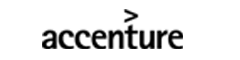













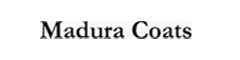









Duration: 4 Days
After completing this course, students will be able to:
Should have basic knowledge of:
Module 1: The Role of the Azure Database Administrator
Lessons:
Hands-On: Using the Azure Portal and SQL Server Management Studio
Hands-On: Provision a SQL Server on an Azure Virtual Machine
Hands-On: Connect to SQL Server and Restore a Backup
Module 2: Plan and Implement Data Platform Resources
Lessons:
Hands-On: Deploying Azure SQL Database
Hands-On: Deploy a VM using an ARM template
Hands-On: Configure resources needed prior to creating a database
Hands-On: Deploy an Azure SQL Database
Hands-On: Register the Azure SQL Database instance in Azure Data Studio and validate connectivity
Hands-On: Deploy PostgreSQL or MySQL using a client tool to validate connectivity
Module 3: Implement a Secure Environment
Lessons:
Hands-On: Implement a Secure Environment
Hands-On: Configure a server-based firewall rule using the Azure Portal
Hands-On: Authorize Access to Azure SQL Database with Azure Active Directory
Hands-On: Enable Advanced Data Security and Data Classification
Hands-On: Manage access to database objects
Module 4: Monitor and Optimize Operational Resources
Lessons:
Hands-On: Monitor and Optimize Resources
Hands-On: Isolate CPU Problems
Hands-On: Use Query Store observe blocking problems
Hands-On: Detect and correct fragmentation issues
Module 5: Optimize Query Performance
Lessons:
Hands-On: Query Performance Troubleshooting
Hands-On: Identify issues with database design AdventureWorks2017
Hands-On: Isolate problem areas in poorly performing queries in AdventureWorks2017
Hands-On: Use Query Store to detect and handle regression in AdventureWorks2017
Hands-On: Use query hints to impact performance in AdventureWorks2017
Module 6: Automation of Tasks
Lessons:
Hands-On: Automating Tasks
Hands-On: Deploy an Azure template from a Quickstart template on GitHub
Hands-On: Configure notifications based on performance metrics
Hands-On: Deploy an Azure Automation Runbook (or elastic job) to rebuild indexes on an Azure SQL Database
Module 7: Plan and Implement a High Availability and Disaster Recovery Environment
Lessons:
Hands-On: Plan and Implement a High Availability and Disaster Recovery Environment
Hands-On: Create an Always On Availability Group
Hands-On: Enable Geo-Replication for Azure SQL Database
Hands-On: Backup to URL and Restore from URL
A Certified Microsoft Azure Trainer
$1595
Our Partners
